Finding Inkscape was great enough. It increased the speed and quality of my graphics work significantly. Combining the detail provided by the draw pad with the Sculpting function of Inkscape makes creating almost any image possible.
______________________________________________________________
Inkscape Sculpt Tool
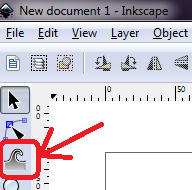 This is a revolutionary tool for free image software. You can find it third from the top of your left vertical toolbar. It looks like a little gray wave/finger
This is a revolutionary tool for free image software. You can find it third from the top of your left vertical toolbar. It looks like a little gray wave/finger
How To Use It
The basic function is very simple.
Now just grab an edge and pull!
What It Makes Possible
You don't have to have a draw pad to make this tool work for you. Even starting with standard circles and squares, you can make unique shapes with simple mouse control.
Check out this piece of concept art for Aesop's future Primian Genesis game, all made with the sculpting tool.
______________________________________________________________
Improving Draw Pad Sketches
The sculpt tool, along with Inkscape's intuitive interface, are great for working with draw pad sketches. You can smooth, lengthen, combine, and shape your lines. You can add shading, paint bucket fills, and hand-craft shadows.
For our example, we'll start with quick Draw-Pad sketch. The first sketch was done in about 5 minutes. For the second image, no lines were added or moved and only the sculpt tool (at displayed settings) was used. The edit took about 30 minutes, playing a lot with line shaping options.
______________________________________________________________
All blog posts by UnityGirl are inspired by my work with Brunelleschi: Age of Architects on the Aesop Games team. Check out our Crowd Funding page(s)!






No comments:
Post a Comment